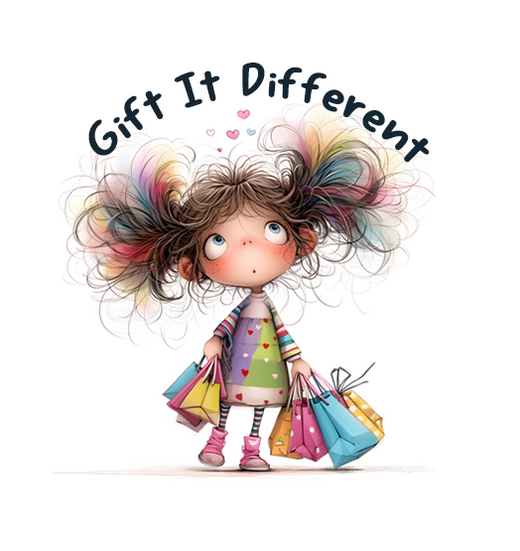Personalisation Tips
Please read the following information regarding personalised items
Punctuation and Spelling Please check your punctuation, spelling, and grammar. Ensure you put capital letters where you want them. Although we check every order that comes through, we cannot always pick up errors and some are not obvious to us i.e. wrong date etc. In case of suspected errors or spelling mistakes, we will reach out for clarification before proceeding with printing. It's always advisable to review your order before finalising.
Dates Please check dates carefully! We can amend them if you get them wrong, as long as you tell us soon enough!
Personalisation Field not Needed You may enter NONE if there is a required personalisation field you wish to leave blank. If it is left blank the item will be printed as advertised if personalisation is not a required field. Please feel free to leave as much information as you need in the personalisation box.
Custom Items Certain items are open to further customisation and modification, or you may wish to adapt the wording to suit your requirements. Please reach out to us if you have specific requests, we are are happy to help where we can.
Photo Gifts Please try to use the best-quality image possible as the quality of your end result print will be dependant on the quality of your image. If you have any doubts, please fee free to e-mail prior to ordering. If you are ordering photo gifts you can upload your images using the upload icon on the product page. There is an option to upload up to 10 photo's depending on the product type.
Cropping Images Please do not crop your image yourself. If you are ordering an item that requires just the head and shoulders on an image, i.e. angel wings, dog bowl, please send us the original & we will crop the image on screen as this gives us much more flexibility to fit into the item. Please just let us know this in the comments box with instructions of which person to use (if more than 1 in the photo).
Screen Shots & Snap Chats Avoid screen shots and images passed around social media where possible as this reduces the quality of the image and the finished product may be blurry. If you are unsure of quality, please get in touch & we will help.
Photo Orientation Bear in mind the orientation of the photos you send in relation to the product, i.e. a landscape product may not be best suited to a tall portrait image. (Landscape length ways & portrait is upright).
We Can Scan If you do not have a digital image, we can scan your photograph. If you are local, you can pop into the workshop or you could post it to us, but we would advise recorded delivery and you would need to pay for postage costs.
We are always happy to help if you are unsure about image quality, size etc. If you are unsure, we are happy to take a look at the image and see if it is suitable for the product before you order. Just send us an email!